Post-Mountable Iris Diaphragms

- Continuously Variable Irises with Sizes Ranging from Ø5.0 mm to Ø75.0 mm
- Black Anodized Aluminum Housing to Limit Reflections
- Black and Stainless Steel Blades Available
ID12
ID25
ID25Z
IDA25-P5
Pack of 5 with Threaded Stud
ID5MS
Mini-Series Iris
Enlarged to Show
Detail
ID25SS
Enlarged to Show
Stainless Steel Leaves

Please Wait

Click to Enlarge
Shown is a comparison between minimum aperture sizes on our standard, stainless steel, and zero-aperture irises.
| Iris Selection Guide |
|---|
| Post-Mountable Irises |
| Unmounted Irises |
| SM-Threaded Lever-Actuated Irises |
| SM-Threaded Ring-Actuated Irises |
| Cage System Irises |
| Motorized Irises |
Features
- Continuously Variable
- Single Irises Include Housing and Mounting Post
- Select Irises Available in Packs of 5 without Mounting Post
- Black Anodized Aluminum Housing Limits Reflection
- Custom Sizes Available
- Unmounted Iris Diaphragms Also Available
These lever-actuated, continuously variable iris diaphragms are designed to provide smooth operation over many thousands of cycles. The individual steel leaves pivot within a black-anodized aluminum housing.
With the exception of the Mini-Series Mounted Iris Diaphragm (ID5MS, ID5MS/M), which is mounted on a Ø6 mm post for compatibility with our Mini-Series line, and our five-pack standard iris diaphragms, all iris diaphragms listed below are mounted on a removable 3" (75 mm) long Ø1/2" post. Irises without a post are available as a special by contacting Tech Support. Irises with item # prefix IDA are sold in packs of five with a bottom-located 8-32 (M4) setscrew but no mounting post.
In addition to the post-mountable irises sold on this page, Thorlabs also offers SM-threaded Lever-Actuated Irises and
Ring-Actuated Irises. We also offer Cage System Irises for use with 30 mm and 60 mm cage systems.
Insights into Aligning a Laser Beam
When installing a laser in an optical setup, it is good practice to start by leveling and orienting its beam so that it travels along a well-defined path. When the beam is prepared this way, not only is it easier to then divert the beam and route it through the optical elements in the system, but the results provided by tuning the system's alignment are more predictable and repeatable. The following sections describe how to:
- Level and Align the Laser Beam's Pointing Angle
- Divert the Beam and Align it to Follow a Desired Path
Click here for more Insights about lab practices and equipment.
Level and Align the Laser Beam's Pointing Angle
0:00 - Introduction
1:25 - Level and Align the Laser Beam's Pointing Angle
4:09 - Divert the Beam and Align it to Follow a Desired Path
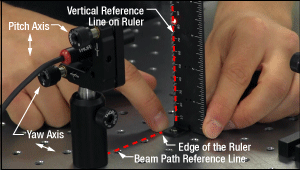
Click to Enlarge
Figure 2: The beam can be aligned to travel parallel to a line of tapped holes in the optical table. The yaw adjustment on the kinematic mount adjusts the beam angle, so that the beam remains incident on the ruler's vertical reference line as the ruler slides along the line of tapped holes.
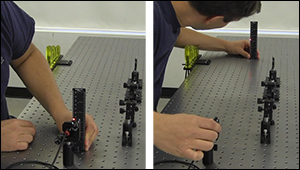
Click to Enlarge
Figure 1: Leveling the beam path with respect to the surface of an optical table requires using the pitch adjustment on the kinematic laser mount (Figure 2). The beam is parallel to the table's surface when measurements of the beam height near to (left) and far from (right) the laser's front face are equal.
Pitch (tip) and yaw (tilt) adjustments provided by a kinematic mount can be used to make fine corrections to a laser beam's angular orientation or pointing angle. This angular tuning capability is convenient when aligning a collimated laser beam to be level with respect to a reference plane, such as the surface of an optical table, and when aligning with respect to a particular direction in that plane, such as along a line of tapped holes in the table.
Before Using the Mount's Adjusters
First, rotate each adjuster on the kinematic mount to the middle of its travel range. This reduces the risk of running out of adjustment range, and the positioning stability is frequently better when at the center of an adjuster's travel range.
Then, make coarse corrections to the laser's height, position, and orientation. This can be done by adjusting the optomechanical components, such as a post and post holder, supporting the laser. Ensure all locking screws are tightened after the adjustments are complete.
Level the Beam Parallel to the Table's Surface
Leveling the laser beam is an iterative process that requires an alignment tool and the fine control provided by the mount's pitch adjuster.
Begin each iteration by measuring the height of the beam close to and far from the laser (Figure 1). A larger distance between the two measurements increases accuracy. If the beam height at the two locations differs, place the ruler in the more distant position. Adjust the pitch on the kinematic mount until the beam height at that location matches the height measured close to the laser. Iterate until the beam height at both positions is the same.
More than one iteration is necessary, because adjusting the pitch of the laser mount adjusts the height of the laser emitter. In the video for example, the beam height close to the laser was initially 82 mm, but it increased to 83 mm after the pitch was adjusted during the first iteration.
If the leveled beam is at an inconvenient height, the optomechanical components supporting the laser can be adjusted to change its height. Alternatively, two steering mirrors can be placed after the laser and aligned using a different procedure, which is detailed in the section. Steering mirrors are particularly useful for adjusting beam height and orientation of a fixed laser.
Orient the Beam Along a Row of Tapped Holes
Aligning the beam parallel to a row of tapped holes in the table is another iterative process, which requires an alignment tool and tuning of the mount's yaw adjuster.
The alignment tool is needed to translate the reference line provided by the tapped holes into the plane of the laser beam. The ruler can serve as this tool, when an edge on the ruler's base is aligned with the edges of the tapped holes that define the line (Figure 2).
The relative position of the beam with respect to the reference line on the table can be evaluated by judging the distance between the laser spot and vertical reference feature on the ruler. Vertical features on this ruler include its edges, as well as the columns formed by different-length rulings. If these features are not sufficient and rulings are required, a horizontally oriented ruler can be attached using a BHMA1 mounting bracket.
In the video, when the ruler was aligned to the tapped holes and positioned close to the laser, the beam's edge and the ends of the 1 mm rulings coincided. When the ruler was moved to a farther point on the reference line, the beam's position on the ruler was horizontally shifted. With the ruler at that distant position, the yaw adjustment on the mount was tuned until the beam's edge again coincided with the 1 mm rulings. The ruler was then moved closer to the laser to observe the effect of adjusting the mount on the beam's position. This was iterated as necessary.
Divert the Beam and Align it to Follow a Desired Path
The first steering mirror reflects the beam along a line that crosses the new beam path. A second steering mirror is needed to level the beam and align it along the new path. The procedure of aligning a laser beam with two steering mirrors is sometimes described as walking the beam, and the result can be referred to as a folded beam path. In the example shown in the video above, two irises are used to align the beam to the new path, which is parallel to the surface of the optical table and follows a row of tapped holes.
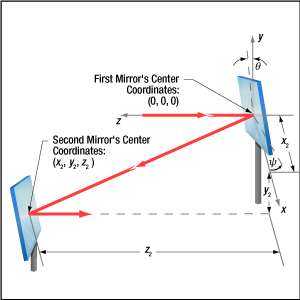
Click to Enlarge
Figure 3: The beam reflected from Mirror 1 will be incident on Mirror 2, if Mirror 1 is rotated around the x- and y-axes by angles θ and ψ, respectively. Both angles affect each coordinate (x2 , y2 , z2 ) of Mirror 2's center. Mirror 1's rotation around the x-axis is limited by the travel range of the mount's pitch (tip) adjuster, which limits Mirror 2's position and height options.
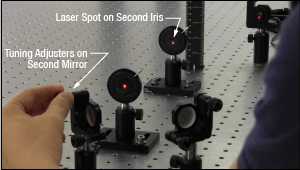
Click to Enlarge
Figure 5: The adjusters on the second kinematic mirror are used to align the beam on the second iris.
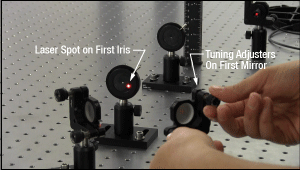
Click to Enlarge
Figure 4: The adjusters on the first kinematic mirror mount are tuned to position the laser spot on the aperture of the first iris.
Setting the Heights of the Mirrors
The center of the first mirror should match the height of the input beam path, since the first mirror diverts the beam from this path and relays it to a point on the second mirror. The center of the second mirror should be set at the height of the new beam path.
Iris Setup
The new beam path is defined by the irises, which in the video have matching heights to ensure the path is level with respect to the surface of the table. A ruler or calipers can be used to set the height of the irises in their mounts with modest precision.
When an iris is closed, its aperture may not be perfectly centered. Because of this, switching the side of the iris that faces the beam can cause the position of the aperture to shift. It is good practice to choose one side of the iris to face the beam and then maintain that orientation during setup and use.
Component Placement and Coarse Alignment
Start by rotating the adjusters on both mirrors to the middle of their travel ranges. Place the first mirror in the input beam path, and determine a position for the second mirror in the new beam path (Figure 3). The options are notably restricted by the travel range of the first mirror mount's pitch (tip) actuator, since it limits the mirror's rotation (θ ) around its x-axis. In addition to the pitch, the yaw (tilt) of the first mirror must also be considered when choosing a position
After placing the second mirror on the new beam path, position both irises after the second mirror on the desired beam path. Locate the first iris near the second mirror and the second iris as far away as possible.
While maintaining the two mirrors' heights and without touching the yaw adjusters, rotate the first mirror to direct the beam towards the second mirror. Adjust the pitch adjuster on the first mirror to place the laser spot near the center of the second mirror. Then, rotate the second mirror to direct the beam roughly along the new beam path.
First Hit a Point on the Path, then Orient
The first mirror is used to steer the beam to the point on the second mirror that is in line with the new beam path. To do this, tune the first mirror's adjusters while watching the position of the laser spot on the first iris (Figure 4). The first step is complete when the laser spot is centered on the iris' aperture.
The second mirror is used to steer the beam into alignment with the new beam path. Tune the adjusters on the second mirror to move the laser spot over the second iris' aperture (Figure 5). The pitch adjuster levels the beam, and the yaw adjuster shifts it laterally. If the laser spot disappears from the second iris, it is because the laser spot on the second mirror has moved away from the new beam path.
Tune the first mirror's adjusters to reposition the beam on the second mirror so that the laser spot is centered on the first iris' aperture. Resume tuning the adjusters on the second mirror to direct the laser spot over the aperture on the second iris. Iterate until the laser beam passes directly through the center of both irises, as shown in the video. If any adjuster reaches, or approaches, a limit of its travel range, one or both mirrors should be repositioned and the alignment process repeated.
If a yaw axis adjuster has approached a limit, note the required direction of the reflected beam and then rotate the yaw adjuster to the center of its travel range. Turn the mirror in its mount until the direction of the reflected beam is approximately correct. If the mirror cannot be rotated, reposition one or both mirrors to direct the beam roughly along the desired path. Repeat the alignment procedure to finely tune the beam's orientation.
If a pitch axis adjuster has approached a limit, either increase the two mirrors' separation or reduce the height difference between the new and incident beam paths. Both options will result in the pitch adjuster being positioned closer to the center of its travel range after the alignment procedure is repeated.
| Posted Comments: | |
Ana Maria BORGES HONORATO
(posted 2025-04-12 16:14:00.693) Please can you confirm that I can use this to create a light source of point of 2mm of diameter. Thank you. jdelia
(posted 2025-04-15 02:22:06.0) Thank you for contacting Thorlabs. Since the ID8/M is a variable iris, if the aperture is set to a 2 mm diameter, then it will spatially cut off the beam so that the output diameter is 2 mm. I have reached out to you directly via email to clarify your question and discuss your application further. Everett Lipman
(posted 2024-11-13 19:34:24.13) Hi Thorlabs,
Is the M4 stud easily removable on this iris?
Everett Lipman
--
Everett Lipman, Associate Professor
Department of Physics
Broida Hall
University of California
Santa Barbara, CA
93106-9530
805-893-8875 EGies
(posted 2024-11-18 12:24:33.0) Thank you for contacting Thorlabs. We use Loctite 2760 threadlocker on the M4 stud in the IDA25/M-P5, so it is not meant to be easily removed. I have reached out to you directly regarding this. Zheng Xiaoyan
(posted 2024-07-14 14:51:13.88) 我想知道不锈钢叶片光阑的损伤阈值是多少 jdelia
(posted 2024-07-16 08:53:02.0) Thank you for contacting Thorlabs. You asked: "I would like to know what the damage threshold is for stainless steel blade diaphragms." We unfortunately do not specify a damage threshold for our irises since it depends on several factors such as wavelength, iris opening, exposure duration, etc. If it helps, the maximum temperature that the blades can be heated would be around 400°C for the stainless steel irises. Takeya Unuma
(posted 2024-06-12 21:42:06.86) I hope you will produce arises with larger aperture diameters of 36 mm and 50 mm in this lineup.
I think Japanese customers like me prefer products without 12.7-mm-thick posts because they usually use 12-mm-thick posts. jdelia
(posted 2024-06-13 11:06:48.0) Thank you for contacting Thorlabs, and for providing this feedback. I have forwarded your request to our design engineers via our internal suggestion forum and have also reached out to you directly to discuss your application. Roger Holten
(posted 2023-01-30 11:55:54.79) It would be nice for beam alignment if the surface of the diaphragm was not black but say white and scattering so you can see the your beam on the iris more easily. Especially in the 50mm version as we would use them if available. ksosnowski
(posted 2023-01-31 01:42:42.0) Thanks for reaching out to Thorlabs. The diaphragms need to have certain mechanical properties and adding some coating like this to the diaphragms would prohibit smooth actuation of the mechanism. We do however had some alignment accessories like DG20-1500-H2-MD diffuser with through-hole as well as some diffuse coated targets like VRC4D1. While the VRCx series is designed to help convert lasers to visible range, even if the laser is already visible the diffuse surface could help in this scenario. Pascal Kiefer
(posted 2022-07-20 10:43:42.307) Dear Sir or Madam,
it would be perfect to have a post-mountable iris diaphragm with xy-control. With that, I could fine tune the lateral position of the hole with respect to my beam.
Do you have a solution for this?
Best regards,
Pascal Kiefer jdelia
(posted 2022-07-27 08:11:21.0) Thank you for contacting Thorlabs. We do not offer irises with built-in XY control, however we do offer SM-threaded irises. These can be combined with our threaded XY translation mounts. I have reached out to you directly to discuss potential solutions for you. Andrew Bayramian
(posted 2021-08-02 17:24:28.843) Noting that the inner iris diameter of this device:
https://www.thorlabs.com/thorproduct.cfm?partnumber=ID36
Is much larger than either of these:
https://www.thorlabs.com/thorproduct.cfm?partnumber=SM2D25
https://www.thorlabs.com/thorproduct.cfm?partnumber=SM2D25D#ad-image-0
Both ourselves and others would benefit from putting SM2 threads on the ID36, and replacing your SM2D25 and/or SM2D25D. YLohia
(posted 2021-08-05 01:22:11.0) Hello, thank you for your feedback. We will consider offering a redesigned version of the ID36 with SM2 threads in the future. Bruno Schmidt
(posted 2021-02-15 23:12:11.733) When you say the stainless steel leaves are for high power options, just how high are we talking? Do you have any data? YLohia
(posted 2021-02-16 11:48:11.0) Thank you for contacting Thorlabs. Unfortunately, we don't have a Damage Threshold spec for our iris diaphragms. It’s hard to specify the laser damage threshold in this case because it depends on several parameters such as wavelength, iris opening, exposure duration, etc. The maximum temperature that the blades can be heated would be around 250°C for the regular irises and around 400°C for the stainless steel versions. Marshall Scott
(posted 2019-06-19 11:15:04.483) I’m with Daaf. A version with diffusive or even fluorescent leafs would be amazing. Especially since the aperture is typically recessed into the mount where I can’t get a card. YLohia
(posted 2019-06-19 12:36:48.0) Hello, thank you for your feedback. I have posted your request to our internal product engineering forum for further consideration as a future product. campbellr
(posted 2019-02-19 11:15:34.293) The irises that are sold without a post are described as having a stud. Are the studs removable, leaving a tapped hole, so that I could mount them on a custom bracket using a screw?
Thanks,
Rob mmcclure
(posted 2019-02-20 07:46:32.0) Hello, thank you for contacting us. The studs featured on the IDAxx iris diaphragms are not removable, as the stud is designed to enable post mounting as well as to hold the iris firmly in place inside the aluminum housing. dan.reynolds
(posted 2017-03-17 15:42:56.133) I recently bought a ID75Z/M only to find that, somewhat annoyingly, the iris diaphragm system was too thick to act as an adjustable pinhole in the focal plane of my optical system. Before purchasing the ID36/M, could you tell me how thick its closed diaphragm is? It also might be worth mentioning the thickness of the zero-aperture irises somewhere on this page swick
(posted 2017-03-21 04:54:14.0) This is a response from Sebastian at Thorlabs. Thank you for the feedback.
The Zero Aperture Iris Diaphragms are not designed to be used as an adjustable pinhole. When the aperture gets smaller, it also becomes slightly elliptical due to the design of the iris.
Please note ID36/M is not a Zero Aperture Diaphragm, however, the thickness when diameter of the aperture is minimal (Ø1.3mm) is 0.41mm. srtweezer
(posted 2016-09-20 22:08:30.743) It would be useful to have irises whose height are exactly 0.5" to use as a reference for setting up the height of the laser beam. swick
(posted 2016-09-21 04:11:31.0) This is a response from Sebastian at Thorlabs: Thank you very much for your feedback.
We will evaluate if we can offer this as a special item.
I will contact you directly regarding customized irises. cacao23
(posted 2016-05-23 18:13:49.713) Dear,
I have a question.
Is that iris makes back beam?? except for center hole. shallwig
(posted 2016-05-25 03:36:14.0) This is a response from Stefan at Thorlabs. Thank you for your inquiry. The housing of the iris diaphragms are made from anodized aluminum to limit reflections. The leaves are made either from black spring steel or from Stainless Steel with different reflection properties. I have contacted you directly to check your application in detail. popei
(posted 2016-01-27 11:50:59.34) The height of the post supplied with the iris is too large for our needs. It would be useful if one could purchase the iris without the post. shallwig
(posted 2016-01-28 03:31:18.0) This is a response from Stefan at Thorlabs. Thank you very much for your inquiry. We offer these iris without post as special. I will contact you directly to check for which Iris you need a quote and if you have any further questions. daaf.sandkuijl
(posted 2015-09-01 06:50:25.75) It would be great to have an iris with matte white/light gray leaves instead of shiny and dark gray, for alignment purposes. In fact if that were available it would be the only type of iris I would use. shallwig
(posted 2015-09-02 05:18:04.0) This is a response from Stefan at Thorlabs. Thank you very much for your inquiry. At the moment we can only offer our post mounted Iris diaphragms with black spring steel leaves and stainless steel leaves. I will contact you directly to check if we can offer a special with different leaves. sfeldman
(posted 2014-01-06 13:52:09.18) The solid works model has a 2" post, while the overview says its a 3" post. Which is correct? And is it possible to get a 2" post instead of a 3"? tschalk
(posted 2014-01-07 07:37:15.0) This is a response from Thomas at Thorlabs. Thank you very much for your inquiry. The solid work files should contain a 3" post and we will modify the files. Thank you for pointing this out. The posts can be easily removed from the iris and, if an additional 2" post (part number TR2) is purchased, this one can be attached. This would be the easiest way to get an iris with 2" post. jlow
(posted 2013-01-24 11:56:53.857) Response from Jeremy at Thorlabs: Thank you very much for your feedback. We will look into this possibility. In the meantime, we could offer the iris without the optical post. You could then put the iris on the graduated post. Please contact our Tech Support group at techsupport@thorlabs.com if you would like to get a quote on the iris without a post. kevlarp
(posted 2013-01-23 16:31:21.23) It would be very helpful if mounted irises were available with your graduated posts (TR3E, for example). I often need irises to be at the exact same height, and having the graduated marks on the post that comes with the iris is helpful. bdada
(posted 2011-09-26 20:12:00.0) Response from Buki at Thorlabs:
Thank you for your feedback. I have passed on your suggestion to our design team. In the meantime, please review our selection of alignment disks to see if any may be suitable for your application.
http://www.thorlabs.com/NewGroupPage9.cfm?ObjectGroup_ID=3201
I have contacted you directly to assist you in selecting one of our alignment disks that may work for you. sshosseini
(posted 2011-09-23 04:14:07.0) It would be very helpful if you could make a product that can clip to the back of the irises in white color and a cross in the center of the iris. I use papers and tapes to do so for alignment purposes at dark but I also need to take the paper out and put it back in several times to check the alignment and every time I have to put it back it takes some time and I need to have more light which ruins my dark vision.
~Sona apalmentieri
(posted 2009-12-15 21:46:43.0) A response from Adam at Thorlabs: We can supply these solid parts and will send you an email with these files attached. noam
(posted 2009-12-09 10:19:34.0) can you please send me a solid part of ID15? |

| Item # | Aperturea | # of Leaves | O.D. / Thickness |
|---|---|---|---|
| ID8 (ID8/M) | Ø0.8 to Ø8.0 mm | 8 | 0.84" / 0.24" (21.4 mm / 6.0 mm) |
| ID12 (ID12/M) | Ø1.0 to Ø12.0 mm | 10 | 1.04" / 0.23" (26.4 mm / 5.8 mm) |
| ID15 (ID15/M) | Ø1.2 to Ø15.0 mm | 12 | 1.20" / 0.26" (30.6 mm / 6.5 mm) |
| ID20 (ID20/M) | Ø1.2 to Ø20.0 mm | 12 | 1.44" / 0.28" (36.6 mm / 7.0 mm) |
| ID25 (ID25/M) | Ø1.4 to Ø25.0 mm | 14 | 1.72" / 0.26" (43.7 mm / 6.6 mm) |
| ID36 (ID36/M) | Ø1.9 to Ø36.0 mm | 16 | 2.24" / 0.28 " (56.9 mm / 7.1 mm) |
| ID50 (ID50/M) | Ø2.5 to Ø50.0 mm | 16 | 3.12" / 0.35" (79.4 mm / 8.9 mm) |

| Item # | Aperturea | # of Leaves | O.D. / Thickness |
|---|---|---|---|
| IDA12-P5 (IDA12/M-P5) | Ø1.0 to Ø12.0 mm | 10 | 1.04" / 0.23" (26.4 mm / 5.8 mm) |
| IDA15-P5 (IDA15/M-P5) | Ø1.2 to Ø15.0 mm | 12 | 1.20" / 0.26" (30.6 mm / 6.5 mm) |
| IDA20-P5 (IDA20/M-P5) | Ø1.2 to Ø20.0 mm | 12 | 1.44" / 0.28" (36.6 mm / 7.2 mm) |
| IDA25-P5 (IDA25/M-P5) | Ø1.4 to Ø25.0 mm | 14 | 1.72" / 0.26" (43.7 mm / 6.6 mm) |
- Lever-Actuated, Continuously Variable Iris
- Black Spring Steel Leaves
- Black-Anodized Aluminum Housing
- Bottom-Located 8-32 (M4) Threaded Stud for Post Mounting
- Packs of 5
These irises feature an 8-32 (M4) threaded stud and do not include a TR3(/M) post. |

| Item # | Aperturea | # of Leaves | O.D. / Thickness |
|---|---|---|---|
| ID12Z (ID12Z/M) | Ø0.0 mm to Ø12.0 mm | 10 | 1.09" / 0.32" (27.6 mm / 8 mm) |
| ID25Z (ID25Z/M) | Ø0.0 mm to Ø25.0 mm | 14 | 1.76" / 0.32" (44.6 mm / 8 mm) |
| ID37Z (ID37Z/M) | Ø0.0 mm to Ø37.0 mm | 16 | 2.56" / 0.41" (65.0 / 10.5 mm) |
| ID50Z (ID50Z/M) | Ø0.0 mm to Ø50.0 mm | 16 | 3.35" / 0.49" (85.0 / 12.5 mm) |
| ID75Z (ID75Z/M) | Ø0.0 mm to Ø75.0 mm | 20 | 4.53" / 0.51" (115 / 13 mm) |
- Zero Minimum Aperture
- Lever-Actuated, Continuously Variable Iris
- Black Spring Steel Leaves
- Black-Anodized Aluminum Housing
- Dual Layer Leaf Design Reduces Aperture to Zero When Closed
- Mounted on 3" (75 mm) Long Post, TR3 (TR75/M)
When the lever is in the closed position, the iris aperture is completely closed with a zero diameter aperture, unlike a single layer iris, which has a non-zero diameter aperture when the lever is in the closed position. Our zero-aperture design achieves a completely closed aperture by utilizing two sets of steel leaves mounted in two adjacent planes. Please note that as the aperture gets smaller, it also becomes slightly elliptical due to the design of the iris.

| Item # | Aperturea | # of Leaves | O.D. / Thickness |
|---|---|---|---|
| ID12SS (ID2SS/M) | Ø1.0 to Ø12.0 mm | 10 | 1.04" / 0.23" (26.4 mm / 5.8 mm) |
| ID25SS (ID25SS/M) | Ø1.4 to Ø25.0 mm | 14 | 1.72" / 0.26" (43.7 mm / 6.6 mm) |
- Stainless Steel Leaves for High Power Applications
- Lever-Actuated, Continuously Variable Iris
- Black-Anodized Aluminum Housing
- Mounted on 3" (75 mm) Long Post, TR3 (TR75/M)
Please note that these irises are fabricated from magnetic stainless steel. Due to its hardness, magnetic stainless steel offers a longer lifetime than typical non-magnetic stainless steel.

| Item # | Aperture | # of Leaves | O.D./Thickness |
|---|---|---|---|
| ID5MS (ID5MS/M) | Ø0.6 to Ø5.0 mm | 6 | 0.44" / 0.19" (11.2 mm / 4.8 mm) |
- Lever-Actuated, Continuously Variable Iris
- Black Spring Steel Leaves
- Black-Anodized Aluminum Housing
- Mounted on Ø6 mm, 1.5" (38 mm) Long Post
This product is designed for use with our Ø6 mm Mini-Series posts and is optimal for applications in which space is limited. The Mini-Series product line offers all of the essential building blocks for miniature and OEM-level optomechanical assemblies. For more information about the ID5MS(/M), please the full web presentation.
 Products Home
Products Home



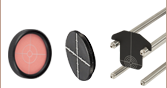









 Zoom
Zoom



 Post-Mountable Irises
Post-Mountable Irises